This tutorial is for teachers of NP Kids to add a note in Planning Center Services so that later teachers can know what lesson is up next.
If you do not have access to planning center, contact Bryn or Reed.
First, log-in to Planning Center and, if not already on the “Services” page, click “Services” from the drop-down in the upper-left corner. Then click “Plans”, and then click the arrow next to “NP Kids”.
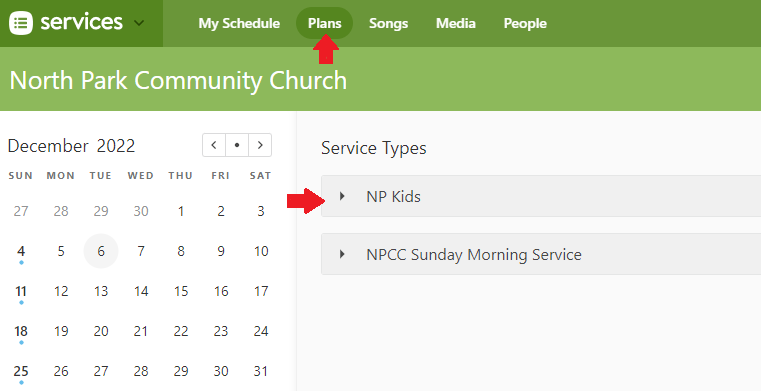
There you will see dates for upcoming Sundays. Notice that the “Title” of each Sunday is blank; that is what we are going to fix.
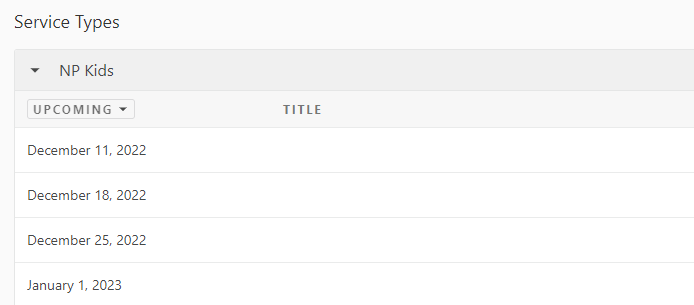
Click the date when you are going to teach. Then, look to the right for a drop-down menu entitled “Actions”. Click it, and then “Add plan title.”
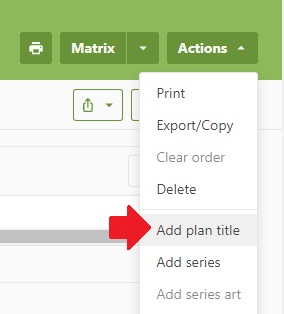
Now type in the Lesson number and name. It will appear at the top of the plan.
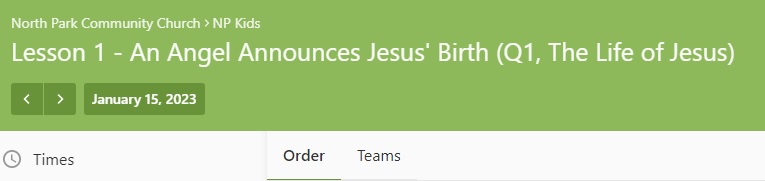
You will also see the title now on the general Plans page:
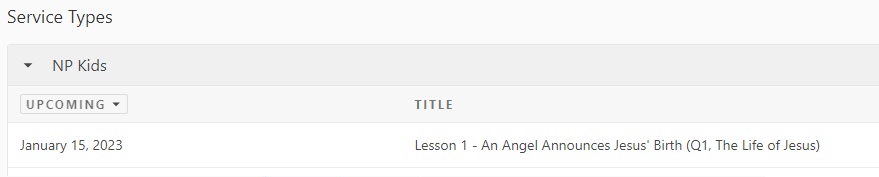
To find the titles of past-date services, click where it says “UPCOMING” and select “Since 1 Month Ago”.
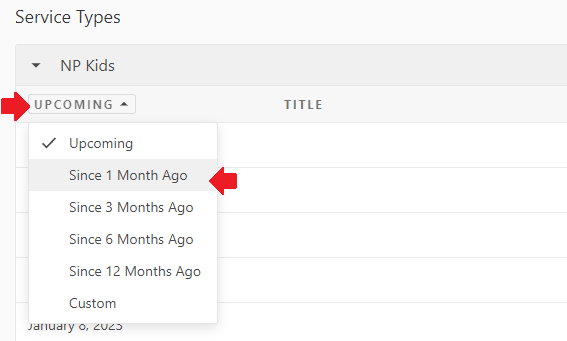
Now you will see past weeks and any corresponding titles that have been added.
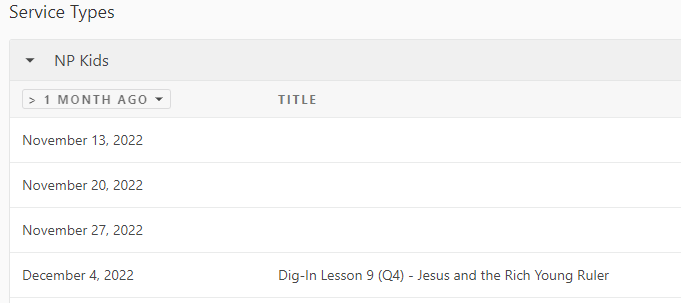
If each teacher gets in the habit of doing this every week, it will make it easier for everyone!
